Downloading firmware files to the desktop and uploading them to the device can be slow. Instead, you may want to download the files directly to the device via the command line.
If F5 does not have internet access to the server where the file to be downloaded is located, you can check the necessary internet access permissions of F5 from the article in the link.
1. Sign in to downloads.f5.com.
2. Go to the page with the file to download.
3. Copy the link of the download location. (Ireland link is the fastest server for Turkey)
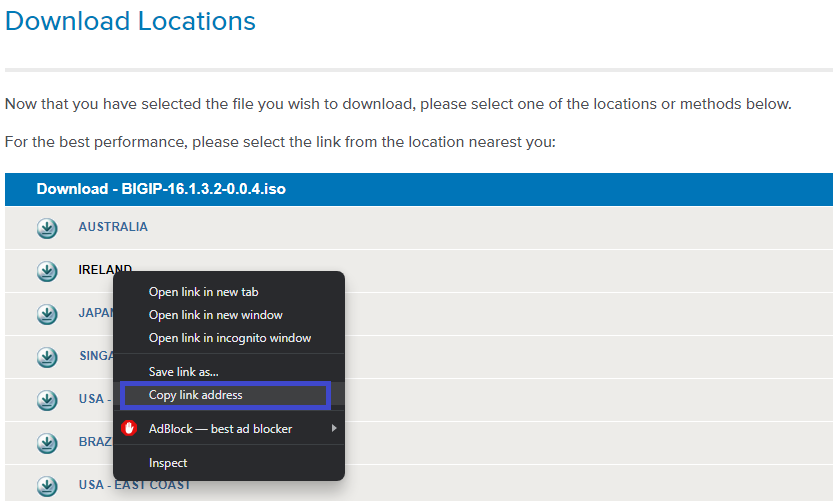
4. Log into the command line. Switch to bash shell if user is logged in in tmos mode.
5. Run the command replacing the <download link> field with the copied link

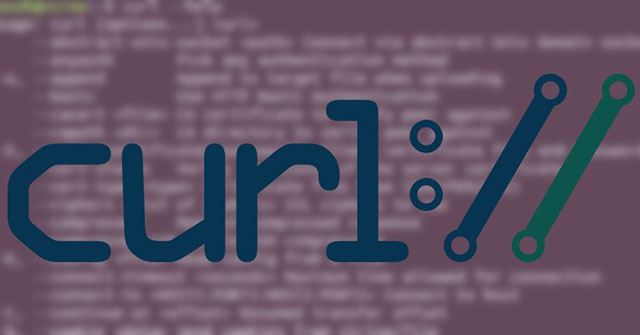

This Post Has 0 Comments